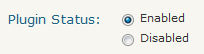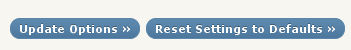This WordPress Plugin is an absolute must if you are using a theme that does not have SEO built-in. Thesis and StudioPress have SEO functionality built-in; if you use a different theme, check the website for your theme as you do not want to use this plug-in if your theme already handles it for you.
Website: http://wordpress.org/extend/plugins/all-in-one-seo-pack/
Once you’ve installed the plugin and activated it, you can configure it in “Settings” on the left menu of your WordPress dashboard.
Left click on All in One SEO and you will be taken to the settings page for the plugin.
Be sure it is enabled.
Other than that, it works out of the box (and is set up to be the best for search engine rankings) but you will probably want to customize your Homepage settings:

Once you have made any changes you wish to make, click on “Update Options”.
If you fear you messed up royally, click on “Reset Settings to Defaults” and try again. 😮
If you need any help with this plugin (or any other plugin), please contact me and I will give you a quote. If you just have a basic question, feel free to paste it in the comments section below.
Glennette Goodbread, Owner
Premium Web Design and Hosting
This post is part of the 30 Day Blogger Challenge and the Ultimate Blog Challenge.
Feel free to join us!