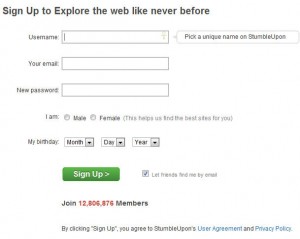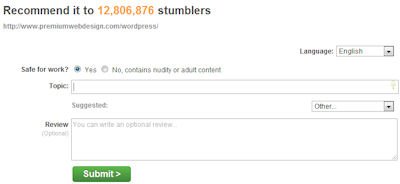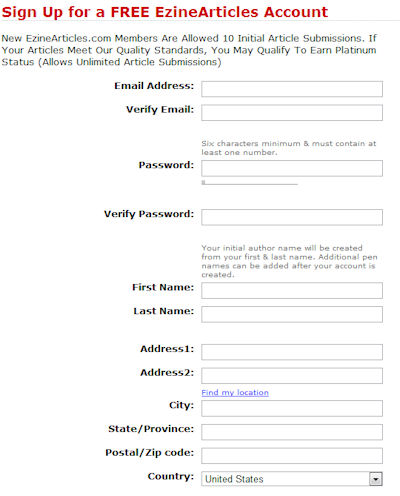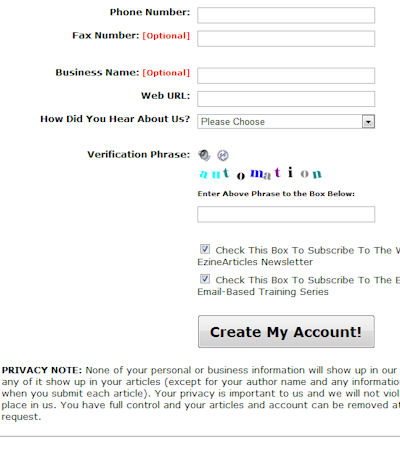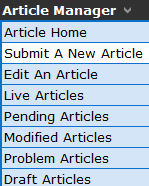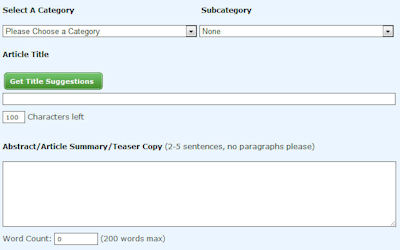“What people say about you is more important than what you say about yourself.”
Source unknown
You have created compelling content and search engine optimized your website by putting your keyword phrases in all the appropriate places so you’ve done all you can do, right? No, absolutely not. What other people say about you really and truly is more important than what you say about yourself. This guide will walk you through some of the ways you can use your keyword phrases to increase your authority.
Before we get started, a word of warning. Off-site search engine optimization takes time and it can be quite a bit of work but it’s absolutely critical to your success.
According to Rand Fishkin of SEOmoz, more than half of the SEO battle takes place OFF of your website.
23.87% – The general trust and authority that your domain has due to quality incoming links
22.33% – The number of links to a specific page
20.26% – The anchor text of links from other sites
Wow, that’s an astonishing 66%. Did you realize that so much of your SEO success depended on factors outside your website? One source I read recently said the single most important factor for a page’s ranking is the anchor text of incoming links. Software like WordTracker uses the anchor text of incoming links to evaluate whether a link should be considered competition to your keyword phrase or not.
What are you waiting for? It’s time to get to work!
Supplies Needed:
- Website/Blog
- Computer with Internet Connection
Step 1: Create compelling content
You absolutely need incoming links to your web page if you want it to be as high in the search engine rankings as possible. The first thing to do is create compelling content that inspires the reader want to link to you, share the link on their social networks, etc.
Learn to do this in the free course at http://www.diyplr.com/monetize.html
Step 2: Social bookmarking
Another way to get incoming links is to go and create them yourself. Ever heard of social bookmarking? There are sites that actually allow and encourage you to add your link so that others can find your site. These are called Social Bookmarking sites. A quick google search would find lots of these sites. Here is how to add your page to StumbleUpon and adding your link to the others is simple as well.
1 – Start the sign up process by clicking the Join Free button.
2 – Complete the sign up form.
3 – Prove you are human. Put your passport up silly! Just click on Connect with Facebook and then click the ALLOW button or you may choose to validate with captcha.
4 – Choose a few interests from the list and click Start Stumbling.
5 – At this point, you are presented some choices for finding people who are already using StumbleUpon. If you want to search your Facebook friends, click the Facebook icon, select which ones you want to follow and click on Follow.
6 – Invite others or skip this step.
7 – Install the StumbleUpon extension if you want to have easy access by simply clicking the link you are given and then clicking Install. Once installed, your toolbar will have the following button.
8 – Load your website that you are building links for into the browser and click the “I like it” (Thumbs Up) button. If others have recommended it, you’ll see a page showing that. If not, you’ll be asked to give the following information. In case you can’t read the screen print, it asks if the site is safe for visitors to view on a work computer, what the topic is, and review. To choose multiple categories, choose one from the list and it will be added to the Topic box then you can choose another. Keep choosing topics until you have chosen several that apply. Once you are done completing the form, click on Submit.
Step 3: Blog Commenting
Another great way to increase the # of links to your page is through commenting on blogs. Find blogs that are in your industry and would target the same demographic that you do then go to the blog and find posts that you can make an intelligent comment on. “Great post” is not a great comment. Engage with the reader. Your post needs to have some value to the reader or the site owner may not approve it.
Some would say to only comment on “do follow” blogs. My recommendation is to comment on appropriate blogs whether they follow the links or not. If you have the time and inclination to view the source for each blog and your ONLY goal is to get the link, that’s up to you. My goal is to build relationships and authority in the process so commenting on a no follow blog is not entirely useless. I have recently read that you do actually get some link juice for no follow links anyway so there ya go.
Step 4: Article Marketing
An awesome way to get incoming links is through article marketing. This is simply writing articles and submitting them to article directories. The most popular one is ezinearticles.com but a quick google search would find others for you.
To submit to EzineArticles.com:
Click the JOIN link at the top right.
Complete the form below.
Submit your article by going to “Submit a New Article” under Article Manager on the menu.
Select a Category and Subcategory.
Give your article a compelling, keyword-rich Title.
Enter an excerpt/teaser in the appropriate box.
Paste the body of your article into the Article Body box. I recommend writing your article in a text editor and then pasting it in so you don’t have to deal with timeout/login issues. Notice there is an editor you can use to format your articles.
Now add your resource box. Don’t give a boring bio with a blatant link to your website. Say something like “And now I invite you to visit https://www.premiumwebdesign.com/ to download your free guide on choosing a web host.”
Preview the article and make any necessary changes. When you are ready to submit your article, click on “Submit This Article”. Make sure you check the box below the button saying that you agree to the terms.
Step 6: Guest Posting
Being a guest blogger on other blogs besides your own is one of the easiest and best ways to get incoming links. Most site owners are hungry for good content so if you’re a decent writer, contact several site owners each day or even each week. You give them great content and you get an incoming link to your site. You also frequently get some traffic so it’s a win/win proposition.
Step 7: Encouraging incoming links by linking out
Many site owners frequently analyze what sites are linking to them. If they see that you are linking to them and your site is relevant to theirs, it’s quite possible they’ll return the favor. They may even ask you to guest post.
Step 8: Social Networking
Social Networking sites like Facebook and Twitter should also be part of your incoming link strategory. Use keyword-rich phrases in your profile and link to your website. Also, you can get incoming links by sharing your links on these sites.
Step 9: Get creative!
There are countless ways to get incoming links i.e. directories, contests, press releases, etc. You can even do research on your competition’s incoming links and try to get those same sites to link to you! The point is to be creative and above all, take action!
If you need any help with off-site search engine optimization, please contact me and I will give you a quote. If you just have a basic question, feel free to paste it in the comments section below.
Glennette Goodbread, Owner
Premium Web Design and Hosting
This post is part of the 30 Day Blogger Challenge and the Ultimate Blog Challenge.
Feel free to join us!