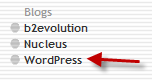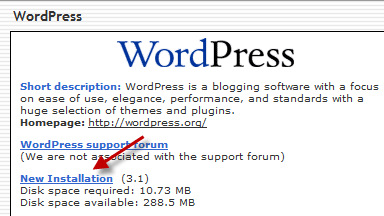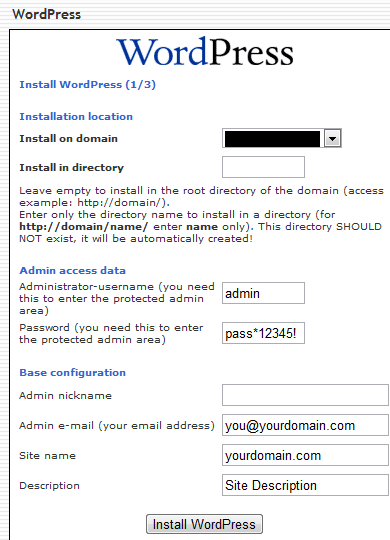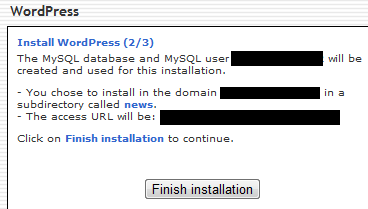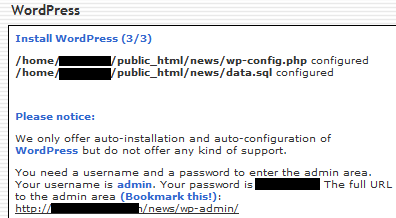You’ve decided to use WordPress as your blog platform, congratulations! You’ve made a wise decision. Let’s jump right into how to start using this amazing blog platform to build your business by looking at the first step, installing WordPress.
This tutorial will walk you through installing WordPress via Fantastico in cpanel which is the easiest way to do it.
Step 1: Login to cpanel
Step 2: Scroll down to the Software/Services section and Click on “Fantastico”.
Choose WordPress from the Blogs section and click on “Go”.
After clicking on WordPress, you’ll be taken to the following screen. Provided you have enough space, click on “New Installation”.
The next screen will ask you for several things. If you want the blog installed in a subfolder i.e. blog or news, put that in the “Install in directory” field. Enter the admin user and password and complete the email and site information at the bottom. Click on “Install WordPress”.
Please note that your domain will be displayed in the dropdown box. The screenshot is blacked out for privacy.
The next screen will show you the user, location and access URL. If every thing looks ok, click on “Finish Installation”.
The final screen will show that the install was completed. Make a note of the Admin URL and u/n and p/w. This should be emailed to you but don’t rely on email!
To learn more about blogs and how your business could benefit, contact Premium Web Design and Hosting today.
Would you like a Free Guide on Guest Blogging? Guest Blogging is a great way to increase traffic to your website even if you don’t have a blog of your own.
Complete the form below:
To your success!
Glennette Goodbread, Owner
Premium Web Design and Hosting
This post is part of the 30 Day Blogger Challenge and the Ultimate Blog Challenge.